Otto Robot Calibration
by
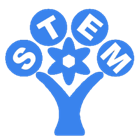 OttawaSTEMClub
OttawaSTEMClub
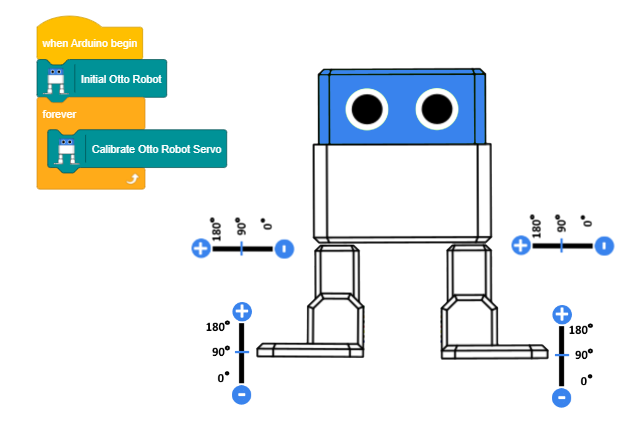
Instruction:
1. Install "Scratch Arduino Link"
2. Select Otto Robot
3. Connect Otto Robot
3. Upload Otto Robot Calibration code
4. Follow the instruction from the serial communication terminal to calibration
Note and Credit:
Otto Robot Otto Robot Calibration:
Send 'd' or 'f' for adjusting Left Leg
Send 'j' or 'k' for adjusting Right Leg
Send 'c' or 'v' for adjusting Left Foot
Send 'n' or 'm' for adjusting Right Foot
Send 's' to save calibration settings